The Requirements Manager captures functional requirements of a data integration project using Specification Artifacts. You can link these specification artifacts with mapping specifications.
To link specification artifacts with mapping specifications, follow these steps:
- In the Additional Information pane, click the Specification Artifacts tab.
- Click
 .
. - In the right pane, expand the Specification Artifact Catalogue pane and drag and drop the required specification under the Specification Artifacts tab.
- Click
 .
.
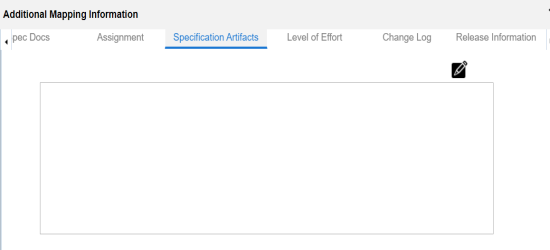
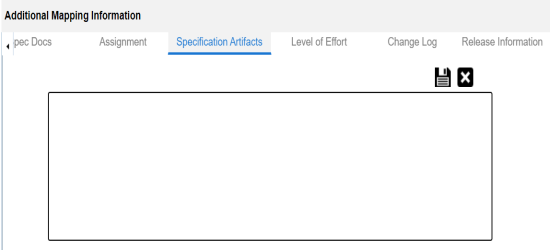
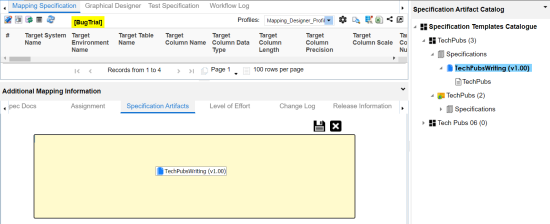
The specification artifact is linked.
|
|
|
Copyright © 2021 erwin, Inc. All rights reserved. Copyright © 2021 Quest Software Inc. All rights reserved. All trademarks, trade names, service marks, and logos referenced herein belong to their respective companies. |